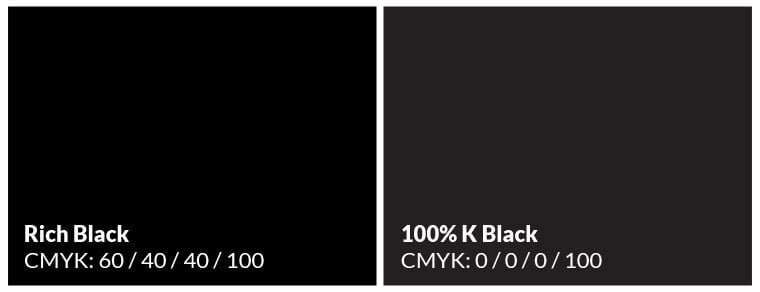Often designers believe that black is created using this default CMYK formula C0, M0, Y0, K100 (which will work). To achieve a rich black color for your prints, please use our CMYK formula of C60, M40, Y40, K100. We’ve found that this rich black formula works best in most cases. If rich black is not used your prints could show banding lines.
Do not use registration black in your designs C100, Y100, M100, K100.
Some printers may request that your blacks have a different formula such as C75, M67, Y66, K90. This is a very common formula as well. We will accept this.