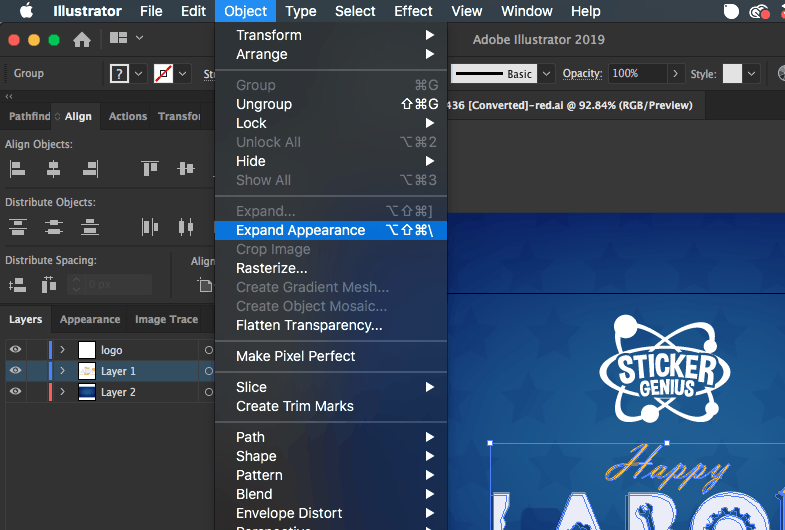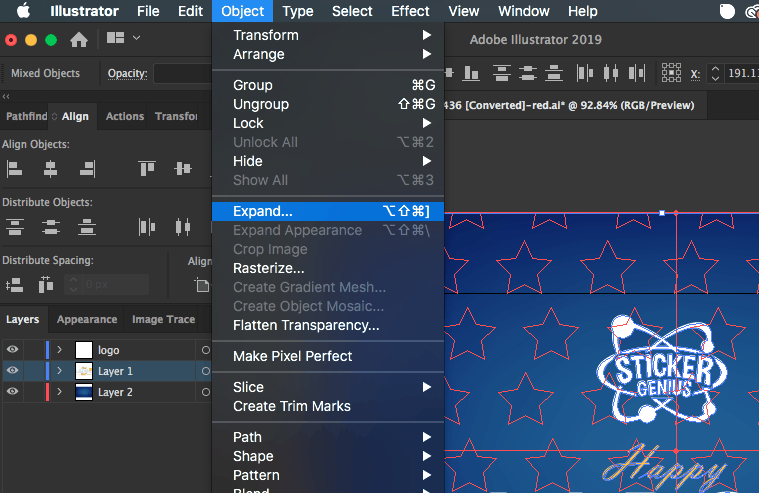To prevent any scaling issues. Make sure you expand appearance and expand strokes.
In Adobe Illustrator you can find it in the Menu > Object > Expand Appearance this will expand general vector attributes and effects.
Then to take it further you can expand objects, fonts, fills, or strokes using Menu > Object > Expand and selecting which ones to expand.
It’s important to save the newly expanded file as a new file. As this will make any text or shapes uneditable, and maybe difficult to restore your original design.